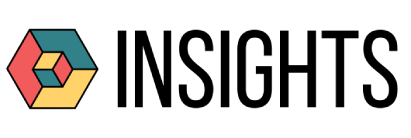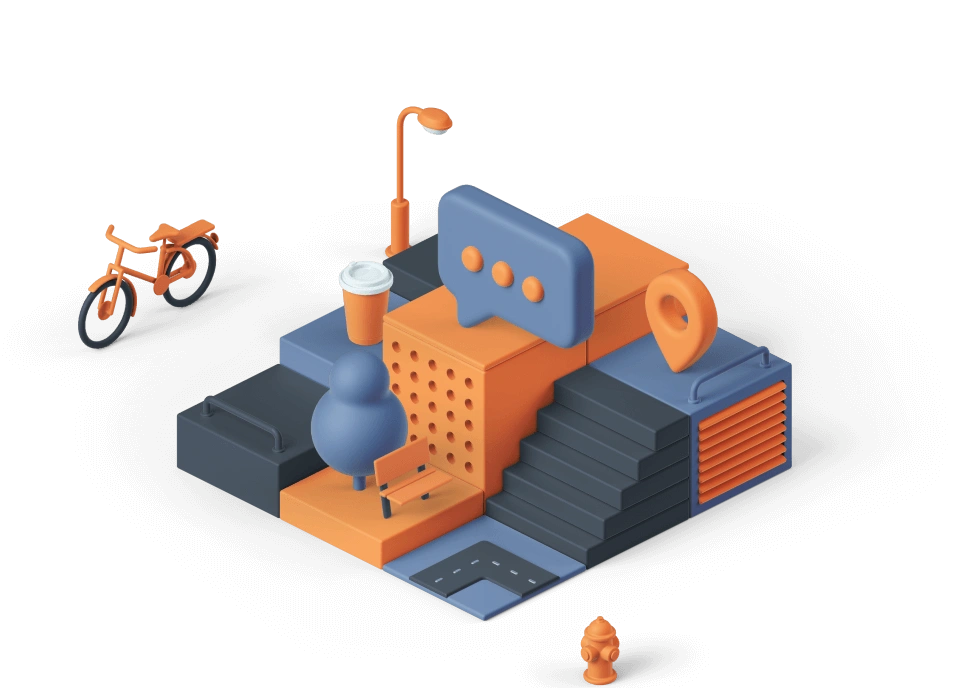Choose the plan
Pay by month or the year, and cancel at any time.
Coming Soon
Basic
$99/Month
The Basic Plan provides essential features for small teams and startups to get started with our service
Coming Soon
Premium
$299/Month
Designed for growing businesses looking for enhanced features, advanced support, and more customization
Premium
See features
Ultimate

The Ultimate Plan offers the full suite of features for large enterprises needing comprehensive solutions.
Ultimate
See features
Frequently asked questions
Basics
How does it work?
Our ERP SaaS is a cloud-based solution designed to streamline and integrate all your business processes, including accounting, HR, supply chain, and more. It provides real-time data and analytics to enhance decision-making and operational efficiency.
Which platform do you support?
Our ERP solution supports all major platforms including Windows, macOS, and Linux. Additionally, our mobile app is available for both iOS and Android.
Which industries do we serve?
We serve a wide range of industries including manufacturing, retail, healthcare, finance, and more. Our ERP system is versatile and customizable to meet the unique needs of various sectors.
How do I get started?
Getting started with our ERP SaaS is simple. Sign up for an account, choose your plan, and follow the guided setup to configure your business processes. Our support team is available to assist you at every step.
Manage Plan
How to upgrade a free to a paid plan?
To upgrade from a free to a paid plan, go to your account settings, select "Upgrade Plan", choose the desired plan, and complete the payment process. The upgrade will be applied immediately.
How to change a paid plan?
You can change your paid plan anytime from your account settings. Select "Change Plan", choose the new plan, and confirm the changes. Your billing will be adjusted accordingly.
How to cancel a paid plan?
To cancel your paid plan, go to your account settings, select "Cancel Plan", and follow the instructions. Your subscription will remain active until the end of the billing period.
Using Insights ERP
How to create a new workspace?
To create a new workspace, navigate to the workspace management section in your dashboard, click "Create Workspace", and enter the required information. You can customize settings and invite team members to join.
What is a channel?
A channel is a dedicated space within your workspace for specific teams or projects. It helps organize communications, files, and tasks in one place, ensuring efficient collaboration.
How to invite team members?
To invite team members, go to your workspace settings, select "Invite Members", enter their email addresses, and send invitations. They will receive an email with instructions to join your workspace.
How to join a channel?
To join a channel, go to the channels section in your workspace, search for the channel you want to join, and click "Join". If the channel is private, you may need an invitation from the channel admin.
Security & Privacy
Change password
To change your password, go to your account settings, select "Change Password", enter your current password, and then enter your new password twice for confirmation.
Enable 2FA Code
To enhance your account security, enable two-factor authentication (2FA) by going to your account settings, selecting "Enable 2FA", and following the setup instructions using an authenticator app.
How to delete an account?
To delete your account, go to your account settings, select "Delete Account", and follow the instructions. Please note that this action is irreversible and will remove all your data permanently.
Refund policy
Our refund policy allows you to request a refund within 30 days of your subscription purchase. For more details, please visit our refund policy page or contact our support team.
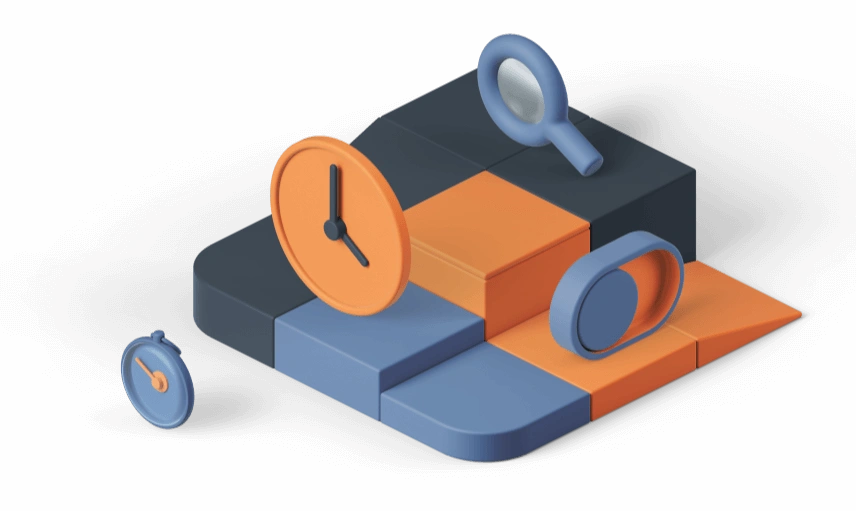

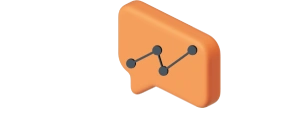
Schedule Your Free Demo
Enter your email to get started and we'll contact you to schedule a personalized demo.
By clicking "Submit Email", you agree to receive emails from Insights Consulting.
Success!
Success!
Error