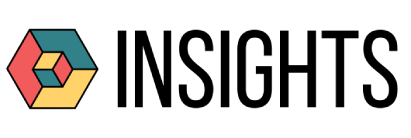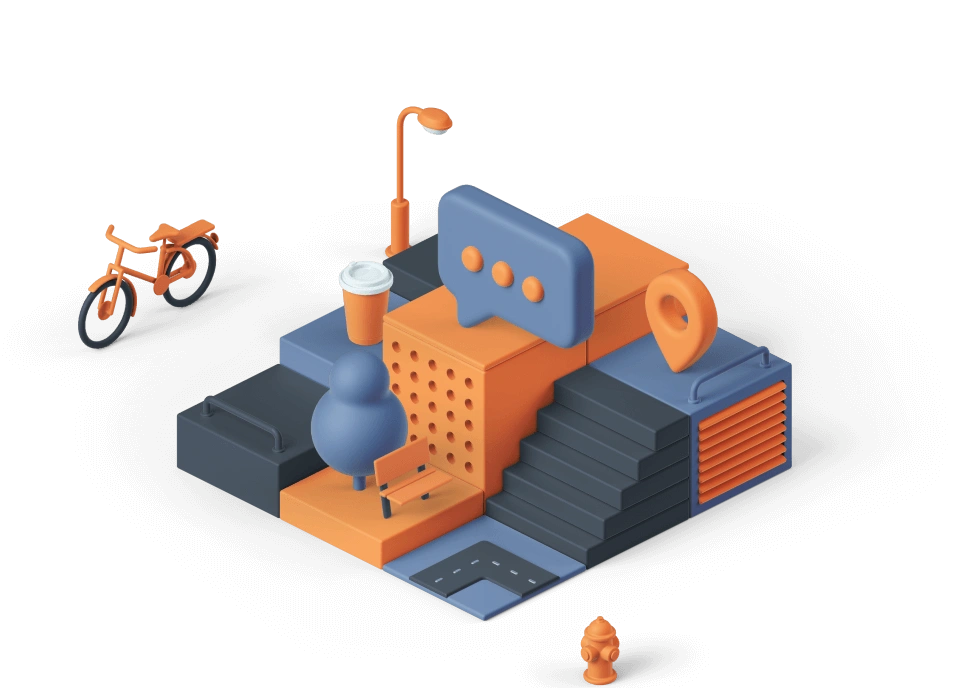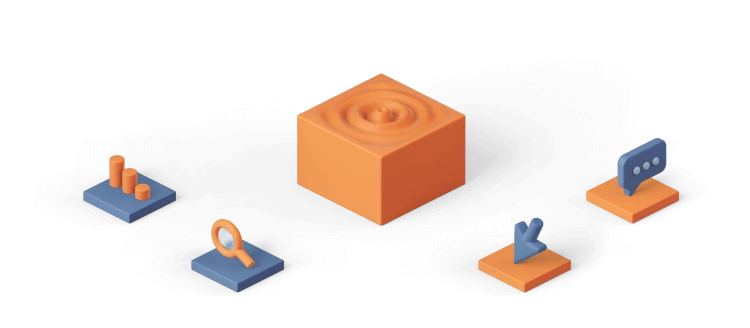Best Practices for Successful Reporting Automation
Learn key strategies, avoid common pitfalls, and optimize your automated reports.
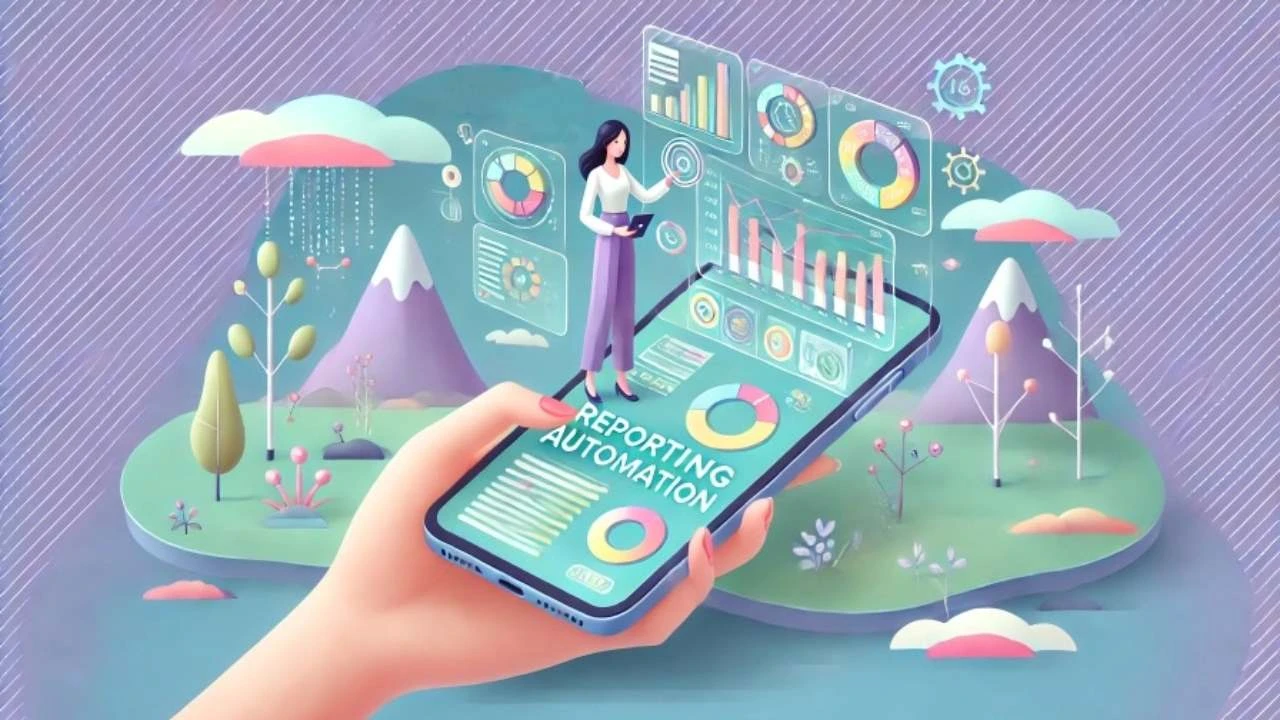
In an era where data drives decision-making, reporting automation has become essential for businesses looking to streamline operations and enhance efficiency. Automated reporting eliminates the need for manual data collection and analysis, reducing errors and saving valuable time. To maximize the benefits of reporting automation, it is crucial to follow best practices. This article explores key strategies for effective reporting automation, common pitfalls to avoid, and tips for optimizing automated reports.
Key Strategies for Effective Reporting Automation
- Define Clear Objectives Before implementing reporting automation, it is essential to define clear objectives. Understand what you aim to achieve with automated reporting, whether it is reducing manual workload, improving data accuracy, or providing real-time insights. Clear objectives will guide the entire automation process and ensure that the automated reports align with your business goals.
- Choose the Right Tools Selecting the right tools for reporting automation is critical. Evaluate various automation tools based on their features, ease of use, integration capabilities, and scalability. Ensure that the chosen tool can integrate seamlessly with your existing data sources and systems. Additionally, consider the tool's ability to generate customized reports that meet your specific requirements.
- Standardize Data Sources To ensure consistency and accuracy in automated reports, it is crucial to standardize data sources. This involves consolidating data from different sources into a unified format. Establish data governance policies to maintain data quality and consistency across all reports. Standardized data sources eliminate discrepancies and provide a reliable foundation for automated reporting.
- Create Templates for Reports Creating templates for automated reports can save time and ensure consistency. Design templates that include all necessary metrics, charts, and visualizations required for your reports. Templates streamline the report generation process and make it easier to maintain a standardized format. Additionally, templates can be customized for different departments or audiences, ensuring that each report meets specific needs.
- Implement Automation Workflows Automation workflows are the backbone of successful reporting automation. Define workflows that outline the process from data extraction to report generation and distribution. Automate data collection, processing, and report creation to minimize manual intervention. Ensure that workflows are flexible and can be adjusted as business needs evolve.
- Regularly Review and Update Reports Reporting needs change over time, and it is essential to regularly review and update automated reports. Schedule periodic reviews to assess the relevance and accuracy of the reports. Update report templates and workflows to incorporate new metrics or address changing business requirements. Regular reviews ensure that automated reports remain valuable and aligned with business objectives.
Common Pitfalls to Avoid
- Overlooking Data Quality Automated reports are only as good as the data they rely on. Ensure that data sources are accurate, up-to-date, and free from errors. Implement data validation checks to maintain data quality. Overlooking data quality can lead to incorrect insights and flawed decision-making.
- Ignoring User Training Effective reporting automation requires that users understand how to interpret and utilize automated reports. Provide comprehensive training to employees on how to access, read, and analyze the reports. Ignoring user training can result in underutilization of automated reports and reduced overall effectiveness.
- Neglecting Security Data security is paramount when dealing with automated reporting. Ensure that sensitive data is protected throughout the reporting process. Implement security measures such as encryption, access controls, and regular audits to safeguard data. Neglecting security can lead to data breaches and compliance issues.
Tips for Optimizing Automated Reports
- Utilize Real-Time Data Leverage real-time data to provide up-to-date insights in automated reports. Real-time data enhances the relevance and timeliness of reports, enabling quicker decision-making. Ensure that your automation tools support real-time data integration and processing.
- Incorporate Visualizations Visualizations such as charts, graphs, and dashboards make automated reports more comprehensible and actionable. Use visual elements to highlight key metrics and trends. Visualizations help stakeholders quickly grasp important information and make informed decisions.
- Customize Reports for Different Audiences Different stakeholders may require different information from reports. Customize automated reports to cater to the specific needs of various audiences, such as executives, managers, or team leads. Tailored reports ensure that each audience receives relevant and actionable insights.
- Automate Report Distribution Automate the distribution of reports to ensure timely delivery. Set up schedules for sending reports to relevant stakeholders via email or other communication channels. Automated distribution saves time and ensures that reports reach the right people at the right time.
By following these best practices, businesses can successfully implement reporting automation and reap its numerous benefits. Automated reporting not only saves time and reduces errors but also provides valuable insights that drive informed decision-making. As technology continues to advance, reporting automation will become an even more integral part of modern business operations.